Table of Contents
Which fan to buy?
So you want to buy a 120mm fan for your PC, but you’re not sure which one to get? You’ve come to the right place.
I recently tested 22 of the latest and greatest 120mm fans, putting them through a gauntlet of noise tests, temperature tests, looking at their appearance, price, and many other traits, to come to a conclusion on which 120mm fans are the best you can buy right now.
Here are all the fans I tested (Purchases made with product links help support HeckaTech through commissions.):
Sound Quality
The first thing I tested was the sound quality of these fans. The problem with normal noise tests is they only test the total volume of the sound, not the sound quality. There are certain qualities to the sound that can make a fan sound very annoying, even if the sound has low overall volume, so it’s important to test a fan’s sound quality along with its total sound volume.
Coming up with a good test for sound quality is not easy – there are so many different types of sound issues a fan can have. So I resorted to the oldest sound test device of them all – the human ear. I carefully listened to the sound of each of these fans, slowly ramping them up from their lowest speeds to their highest speeds, and then back down again, to detect any sounds that were annoying or incongruent.
Unfortunately I discovered something quite disappointing – most of these fans have significant sound quality issues at certain speed levels characterized by a strange whining sound. Usually this happens at higher speed levels, probably due to some type of resonance issue with the fan.
Luckily there were a few fans that didn’t have this issue at all, which made them sound very smooth and much better than the other fans. There were also a significant number of fans that only had a minor whining issue that was easy to ignore. The better sounding fans I categorized as good sound quality and and the ones with minor issues as OK sound quality. The fans with a bad whining sound or other major issues were put into the bad sound quality category. This chart shows all of the fans ranked by their sound quality from best to worst:
I would not recommend any of the fans in the bad sound quality category. It’s just not worth buying a fan that has an annoying sound signature. Sure you can work around these issues by limiting some of these fans to only certain speed levels to avoid the whining. But why do that when you can just buy fans that don’t have the issue at all?
With that in mind, I eliminated all the bad sound quality fans from the competition. There’s no reason to settle for them when there are so many fans that don’t have sound quality issues. I left the OK sound quality fans in the competition because maybe they would have other traits to make up for their subpar sound quality.
Eliminated: Arctic P12 PWM PST, Blacknoise NB-eLoop B12-PS, Cooler Master Mobius 120 OC, Corsair AF120 Elite, DeepCool FK120, EK Loop Fan FPT 120 Black, Lian Li UNI FAN P28, Scythe Kaze Flex II 120, Scythe Wonder Snail 120, Thermalright TL-C12C, XPG Nidec Vento Pro 120 PWM
Case Performance
The next thing I tested is performance cooling a PC case. I placed these fans at the back of a PC case, ran a CPU stress test with a strict power limit until temperatures reached equilibrium, then measured the CPU temperature (above ambient) and sound level. I did this for 5 different fan speed levels from lowest to highest, so you can see how the fan performs over its full capability.
Then I graphed the results so you can get a good visual of these fan’s cooling and noise levels across their full range. In these graphs we are looking for the lowest temperatures and the lowest noise levels, so generally the lines that are closest to the lower left corner are the best. I also ranked them here from best overall performance to worst.
We can see right away the Phanteks T30 is an outstanding performer in a league of its own. It has lower temperatures than all the other fans at all noise levels and has a larger range, allowing it to reduce temperatures further than any other fan here. It does get very loud at its highest speeds, but still continues to reduce temperatures.
Note that this graph shows the Phanteks T30 in its Advanced mode, which allows it to go to its highest speed. I would actually recommend leaving the T30 in its default Performance mode most of the time because it’s a more balanced reasonable mode that won’t let it get too loud, but I’m showing the Advanced mode so you can see what it’s really capable of. Check the Speed Select section for a graph of the different modes of the Phanteks T30 and some recommendations for when to use each mode.
Next the Cooler Master Mobius 120 in second place is a really great performer as well, almost reaching the same performance as the Phanteks T30 at lower speeds, but doesn’t have nearly as much range as the Phanteks T30 has.
The next group of fans in the performance rank all perform pretty similarly. The NZXT F120Q, the Nidec Servo GentleTyphoon PWM, the Noctua NF-A12x25 PWM chromax.black.swap, the NZXT F120P, and the Arctic P12 Max are all pretty similar in performance.
The be quiet! Silent Wings Pro 4 120mm PWM in 8th place is a bit worse than the rest of the pack. Then the Corsair SP120 Elite, and be quiet! Silent Wings 4 120mm PWM both have very little range and poor performance overall. Finally the Thermaltake TOUGHFAN 12 is quite a poor performer, coming in last place.
Looking at these results, it’s obvious the bottom 3 fans don’t make the cut, so I eliminated them from the competition.
Eliminated: Corsair SP120 Elite, be quiet! Silent Wings 4 120mm PWM, Thermaltake TOUGHFAN 12
Heatsink Performance
Next I tested the fans using a CPU cooler heatsink. Here is the graph of the heatsink performance results:
A lot of these fans performed very similarly to each other, but there were still a few performance differences.
In first again is the Phanteks T30. It just has slightly better performance overall than the rest of these and is able to get the lowest temperatures at its highest speeds. Of course it also gets very loud again at its highest speeds, but isn’t able to reduce temperatures as much in this test at high speeds.
Most of the fans performed similarly to the Phanteks T30, so it’s not a huge win. Most of the fans had very adequate heatsink performance. I would be quite happy using most of these fans on a heatsink.
There was one however that didn’t make the cut – the NZXT F120Q. This fan differs significantly from the rest of the pack, not cooling well at many different noise levels. Overall pretty poor heatsink performance from the NZXT F120Q, so I eliminated it from the competition. It did well as a case fan, but there’s no reason to settle for a fan that only does well in one scenario when there are so many fans that can handle all scenarios well.
Eliminated: NZXT F120Q
Radiator Performance
Next I tested these fans on a liquid cooler radiator. Just like in the heatsink test, a lot of these fans perform pretty similarly, but there were a few significant differences.
The Phanteks T30 again takes the crown, but it’s very close with all of them, except for the be quiet! Silent Wings Pro 4 120mm PWM which can’t cool quite as well as the rest. It wasn’t bad enough to eliminate it from the competition completely, but just keep in mind it underperforms here, along with slightly underperforming in the previous tests.
Price
Next I looked at the price of these fans. The price gives good context to see how much value these fans provide.
We can see the Arctic P12 Max is by far the cheapest here, coming in at only $9. In fact you can buy 4 of these Arctic fans for about the same price as 1 of the Noctua fans. Very impressive pricing on the P12 Max.
Next is the NZXT F120P coming in at a very reasonable $15. Then the Nidec Servo GentleTyphoon PWM coming in at $24 which is not too bad, but starting to get into premium price territory. Then the Cooler Master Mobius 120 is right next to it at $25. The Phanteks T30 breaks the $30 mark, coming in at $31, which is definitely a high price for 1 fan, but it does match the top tier performance we’ve seen from it so far. Then the be quiet! Silent Wings Pro 4 120mm PWM comes in at $32, which seems quite high for its subpar performance. Then finally the Noctua NF-A12x25 PWM chromax.black.swap comes in at $35, which is quite a lot, but this fan did have the #1 best sound quality and very good performance so the price tag does seem to make sense.
Overall these fans have reasonable prices except for the be quiet! Silent Wings Pro 4 120mm PWM which is quite overpriced for the mediocre performance we got out of it, along with its only OK sound quality. With that in mind I eliminated the be quiet! Silent Wings Pro 4 120mm PWM from the competition. It just doesn’t provide enough value for the price its selling at considering there are better fans here that cost less.
Eliminated: be quiet! Silent Wings Pro 4 120mm PWM
Appearance
Next I looked at the appearance of these fans. Appearance is personal taste of course, but I ranked them here according to my preference.



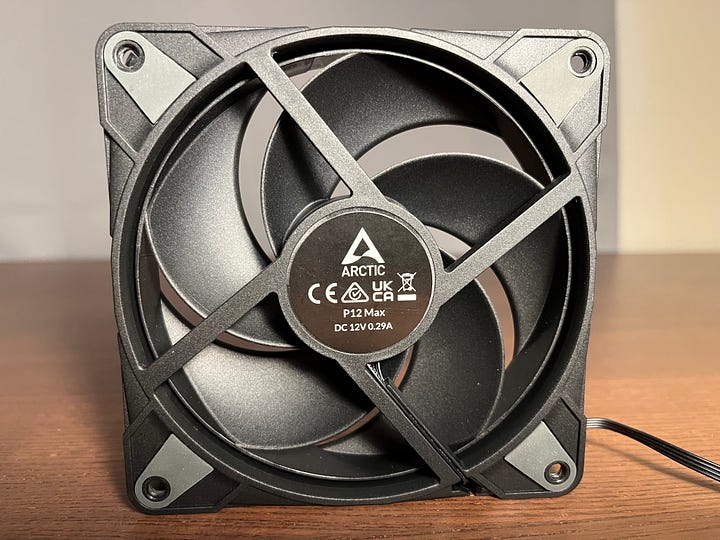

1. Arctic P12 Max. I just really like the style of this fan. Cool black white and gray with a nice logo. No issues at all with the appearance, although it doesn’t have a braided cord, but the standard one looks fine.

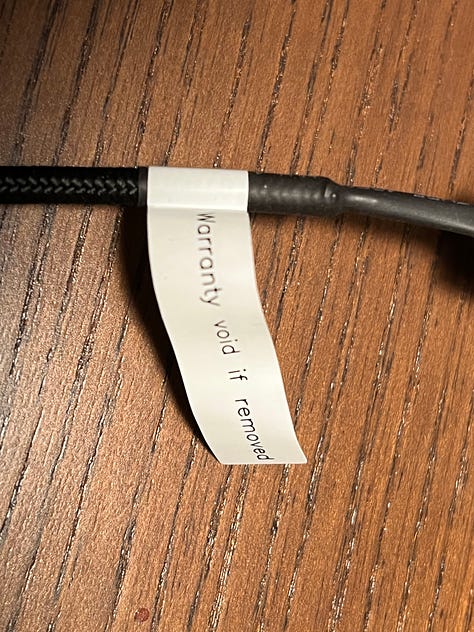





2. Cooler Master Mobius 120. This fan has a really unique blue color that you don’t see often in PC parts. It can give your build a unique look to stand out from the crowd. The dark blue looks nice in a build with other dark colors. It had a “Warranty void if removed” sticker on the cord, but I removed it easily. #YOLO.







3. NZXT F120P. This fan is very plain looking, but it just looks solid with no real issues. It does come with a sticker on its side, but you can take it off easily without leaving marks. It also comes in a white variation which is a nice option.





4. Phanteks T30. This fan has an interesting grey color scheme with rough texture. I’m not a huge fan (haha) overall of its appearance, but it looks good enough.








5. Noctua NF-A12x25 PWM chromax.black.swap. This fan is interesting because it comes with different colored rubber corners that can be swapped out. However they only give you 4 of each color so you can’t match them on all 8 corners. If you’re like me and like symmetry, it’s quite triggering to not be able to match all 8 corners. It also has strange white characters on one side. The included cord has an annoying sticker on it, but it can be removed easily. Overall these are small nitpicks, but it’s disappointing that such an expensive fan has appearance issues. However it’s definitely a huge step up from Noctua’s brown fans.
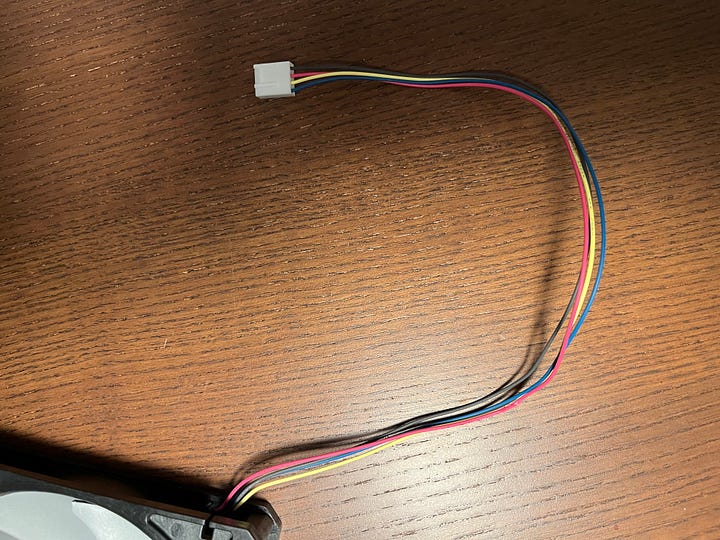


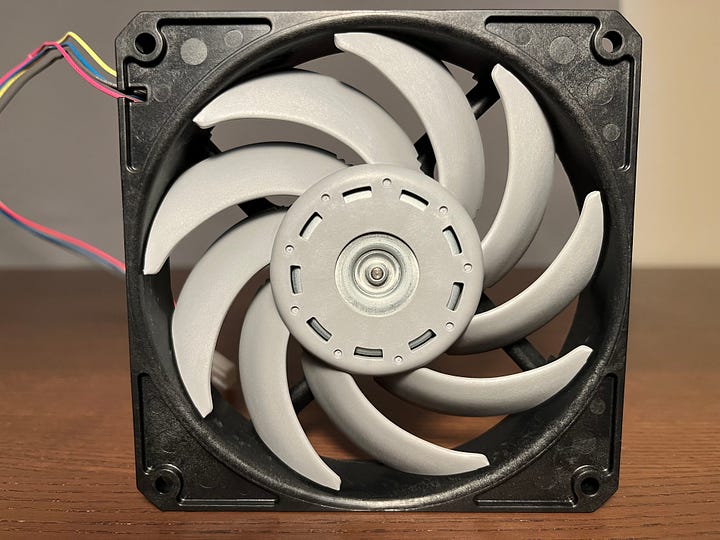
6. Nidec Servo GentleTyphoon PWM. This fan just…doesn’t look good. I guess maybe if you’re going for some retro look it could be ok, but it just looks cheap. The cord isn’t black and it’s extremely short. The cheap connector also tends to get stuck a lot.
Overall these fans looked good enough, except for the Nidec Servo GentleTyphoon PWM. I decided to eliminate it from the competition for its poor appearance along with subpar sound quality. It is a good performer, but there are just better choices that don’t have these downsides.
Eliminated: Nidec Servo GentleTyphoon PWM
Size
I bet you didn’t think you’d have to worry about fan size, but it turns out not all 120mm fans are the same size. The difference is not their width or height, which are always 120mm, but it’s their depth – their thickness. Some fans are thicker than others.
The standard PC fan depth is 25mm, so the 25mm fans here should fit anywhere just fine. That includes the Noctua fan and the Arctic fan. The NZXT fan and the Cooler Master fan are both 1mm thicker than standard, which is probably no big deal because most clearances have a bit of wiggle room.
However at the bottom is the Phanteks T30 which is 30mm deep – significantly larger than standard size. This can pose problems in certain situations where a fan is supposed to fit in a small space. Luckily Phanteks includes some long screws for radiator installations, but this doesn’t solve problems where the fan will simply not fit in a certain place.
For the Phanteks T30, just make sure you have the space to fit it before buying, because it is not a standard size fan. I definitely did not eliminate it because it has many great upsides, but its size is a significant downside that should be considered before purchasing.
Power Usage
Fan power usage can be important if you want to attach a bunch of fans to one fan header on your motherboard. Most motherboard fan connectors support 1 amp, so you’ll want to look at a fan’s amp rating to make sure you don’t attach too many fans to one connector.
We can see the Phanteks T30 in hybrid mode only requires an incredibly low .07 amps. I wouldn’t recommend this mode for most people because it limits the fan to only low speeds, but it’s great if you want a super quiet system that doesn’t need high end cooling. You can use an insane 14 fans per header with the T30 in hybrid mode.
Next the Noctua NF-A12x25 has great power usage. You can put 7 of these fans on one header no problem.
Then the Phanteks T30 in performance mode also has excellent power usage. This is the default mode and the mode I recommend most people use because it’s the most balanced. You can put 6 of these fans on one header in this mode which is quite amazing considering the performance of the T30.
The NZXT F120P comes in around the middle of the pack. You can put 4 of these fans on one header. The Cooler Master Mobius 120 is also in the middle. You can put exactly 4 of these fans on one header.
Next the Arctic P12 Max is ok, but starting to hit higher power usage territory. You can put 3 of these fans on one header.
Lastly the Phanteks T30 in advanced mode has insanely high power usage. Only two of these fans in advanced mode per header for sure.
Cord Length
Next I looked at the cord length for these fans. This is important because a short cord means you won’t be able to put the fan in certain places without buying an extension cord.
The Phanteks T30 comes with a very nice long cord of 63cm, so you’ll have no problem putting this just about anywhere in your case.
The NZXT F120P also has an excellent long cord of 60cm.
The Arctic P12 Max is in the middle with a decent 40cm.
The Noctua NF-A12x25 PWM chromax.black.swap has a quite short cord at 31cm and the Cooler Master Mobius 120 is also similarly short at 30cm.
None of these fan cords are too short to be unusable, but the shorter ones may need extension cords to reach where you want them to go.
Detachable Cord
Some of these fans have a detachable cord feature which makes it very handy to add your own custom sized cord if you want the exact length for your use case. This can be important for small form factor builds that can’t spare any extra space for long cords.
The Noctua fan has a fully detachable cord with just a connector on the fan.
The Phanteks fan cord is semi-detachable, because it has just a small 3cm built-in cord that leads to a connector.
This semi-detachable solution should work just fine for almost all use cases.
The rest of the fans do not have detachable cords. They also cost quite a bit less than the top two, so it makes sense they are skimping on these premium features.
Daisy Chain
Only one of these fans has a daisy chain feature which lets you connect additional fans to it so they can all be connected to the same motherboard header.
That fan is the Phanteks T30. This is a great feature to have for connecting many fans without having to buy a splitter cable.
Daisy chain ability isn’t necessary of course, but it can save you some money and make your build look cleaner. It’s too bad the other fans don’t have this feature, but it’s definitely not a deal breaker.
Speed Select
Again the Phanteks T30 has a feature the other fans don’t: a speed select switch.
This lets you change the top speed limit on the Phanteks T30 from low speed (hybrid mode), medium speed (performance mode, the default), to high speed (advanced mode). While this feature isn’t necessary if you know how to setup a fan speed curve in your favorite fan speed software (I recommend Fan Control), it is a nice easy way to limit the speed of the fan to your preference.
Here is a graph showing how the different modes affect performance. We can see the fan follows the same general curve for all 3 modes, but each mode stops at a different place for the top speed. The hybrid mode is a great mode if you just want super low noise without caring about temperatures much. The performance mode is the default and the mode I would recommend most people use. It lets the fan ramp up to high speeds when needed. The advanced mode gets extremely loud at its high speeds and it really isn’t necessary for most people to get this much cooling. I would only recommend advanced mode if you just don’t care how loud the fan gets. Also keep in mind the advanced mode uses a lot more power than the other modes, so you can only put two fans in advanced mode on one motherboard header.
It's great that the Phanteks T30 includes a speed select switch, but of course this is a luxury feature. While the other fans don’t have it, it’s not a dealbreaker for them.
Warranty
Lastly I looked at the warranty on these fans.
We can see most of them have a very similar warranty length. The top 3 come in at 6 years, the next at 5 years, and only the last fan, the NZXT F120P, comes in at 2 years. Warranty is not a huge deal for fans because they are pretty cheap compared to most components, but it’s always good to know that your fan is covered. Warranty length is also a good indicator for how long the manufacturer expects their product to last.
All of the warranties except for the NZXT fan are quite good. Is this a bad sign for the NZXT fan? It’s probably not a big deal, but just keep in mind it may not have the longevity of the others. The NZXT fan is great in the areas that really count so it’s definitely not worth eliminating it for something as trivial as warranty length.
Conclusion: The Best 120mm Fans
5 fans have survived my gauntlet of tests: The Arctic P12 Max, the NZXT F120P, the Cooler Master Mobius 120, the Noctua NF-A12x25 PWM chromax.black.swap, and the Phanteks T30.
All of these fans are pretty great in their own way, so I’m going to give them all awards, but only one of them I will crown the very best 120mm fan.
The best budget 120mm fan is the Arctic P12 Max. This fan comes in at only $9 USD. This is an insanely low price for the amount of performance you are getting from the P12 Max. Of course the P12 Max is not perfect – its sound quality is only OK, and it can get very loud at its highest speeds. Overall though it’s a great fan with a price tag so low that it feels like stealing.
Buy the Arctic P12 Max on Amazon
The best lower midrange fan is the NZXT F120P. This fan is one step up in quality from the Arctic fan and sells for only $15 USD, putting it in the lower midrange category. It’s a great all arounder fan without any major downside. It has outstanding sound quality which is very rare for a fan this cheap. If you want a fan that sounds great without breaking the bank, the NZXT F120P is for you.
The best upper midrange fan is the Cooler Master Mobius 120. At $25 its price is starting to reach premium territory, but you do get a lot of value for that price. The Mobius 120 is a performance beast, coming in #2 overall in my performance tests. It also has a really interesting blue color that can spice up the look of your build. However its sound quality is only OK, so it’s not the best pick if you want the smoothest pristine sound.
Buy the Cooler Master Mobius 120 on Amazon
The best standard size fan is the Noctua NF-A12x25 PWM chromax.black.swap. This fan has the #1 best sound quality out of all 22 fans I tested. Its sound signature is as pleasant as you’ll ever hear listening to a computer fan. It also has outstanding performance in cooling and noise levels. It’s one of only two fans here with a detachable cord. Its power usage is extremely low, letting you put 7 fans on one motherboard header.
It does have a few downsides like a short cord, some appearance issues, and it’s also the most expensive fan here, coming in at $35. The one thing that differentiates it the most from my top pick though is it’s a standard size fan – it’s 25mm deep which means you can fit it anywhere a 120mm fan is supposed to fit.
Buy the Noctua NF-A12x25 PWM chromax.black.swap on Amazon
The best 120mm fan (period) is the Phanteks T30. This fan is just outstanding in many different areas. Most importantly it’s by far the best performing fan in my cooling and noise level tests. It has great sound quality so you won’t be annoyed by its sound, as long as you don’t run it at its highest speeds which can get quite loud. That loudness though allows the T30 to reach cooling levels that these other fans can’t even touch. You always have the option of running it at its highest speeds if you want maximum cooling and you don’t mind the noise.
The Phanteks T30 is the only fan here with a daisy chain ability. It also has a semi-detachable cord which makes it great for small form factor systems that want to have a custom cord length. The cord it does come with is very long which makes it easy to put it where you want to in your case.
Power usage is extremely low in the Phanteks T30, except in its advanced mode which I wouldn’t recommend most people use anyway.
So what’s the downside? Well the Phanteks T30 is 5mm thicker than most other fans. Coming in at 30mm deep, this means it won’t fit in some places that other fans will. Just make sure to measure carefully before buying this fan to be sure you have the space for it. If it will fit, and if you can afford its premium price, the Phanteks T30 is a truly amazing fan that deserves its crown as the best 120mm fan.
Buy the Phanteks T30 on Amazon
Thanks for reading, now it’s your turn
If you enjoyed this article, I would greatly appreciate your support. Hundreds of hours and thousands of dollars went into this article, but I can’t afford to keep doing in-depth articles like this without your help.
The best free way to support me is to share this article with other people.
Post a link to this article on forums, reddit, Twitter, Facebook, send it to your friends, your dog, your family and everyone. Feel free to save the charts/images and post them elsewhere as well, preferably with a link back to this article.
If you purchase any of these fans using product links in this article, I also earn a small commission from Amazon. This is a good way to support me if you were planning on buying any of these fans. Just make sure you buy from links on the page like this: Arctic P12 Max, Cooler Master Mobius 120, Noctua NF-A12x25 PWM chromax.black.swap, NZXT F120P, Phanteks T30.
A great way to support my work is to subscribe to my website here:
This will notify you of any new articles I post.
Thank you again for reading. I hope this review has helped you make better consumer decisions.
- Jesse Durden from HeckaTech







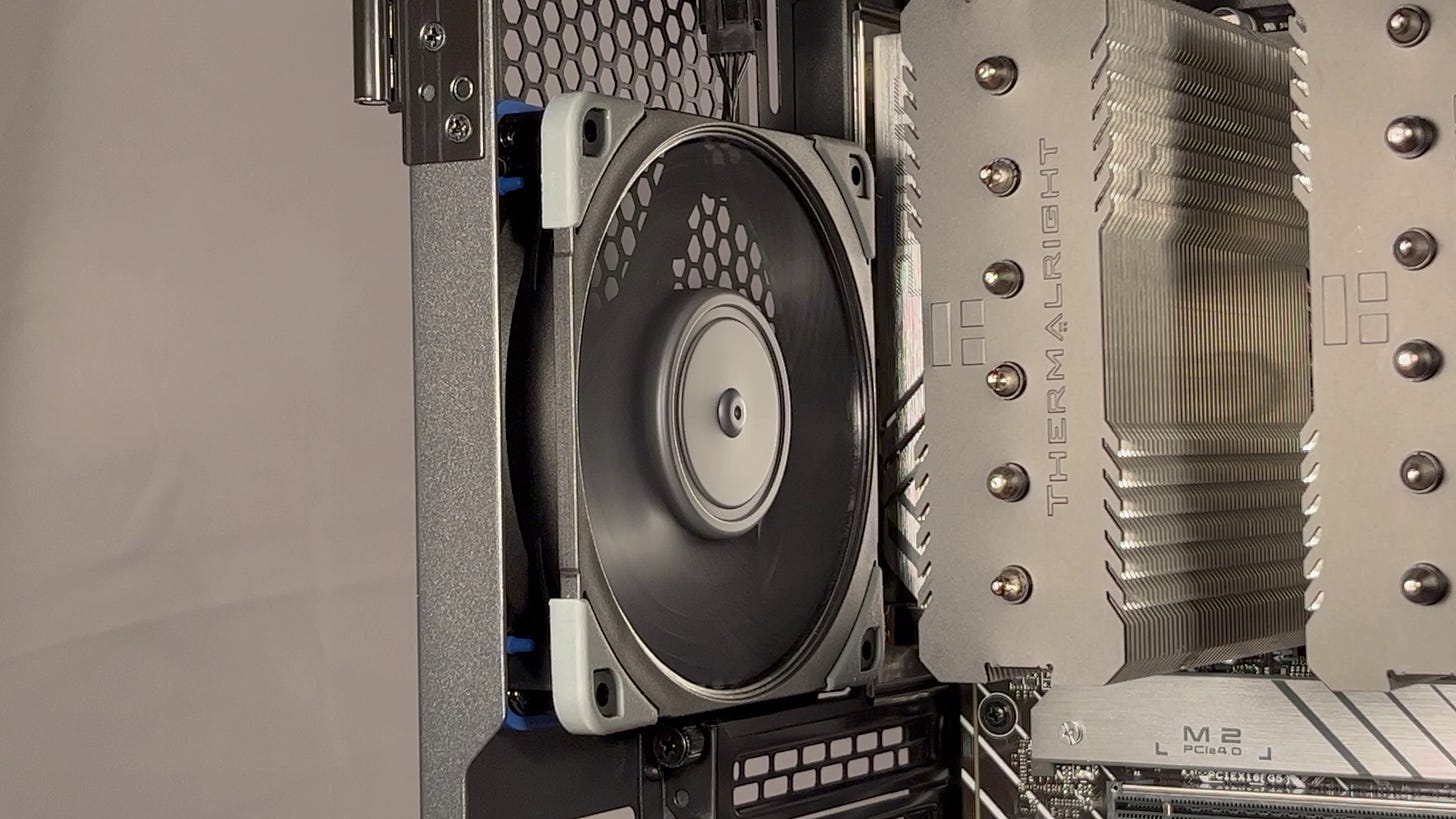
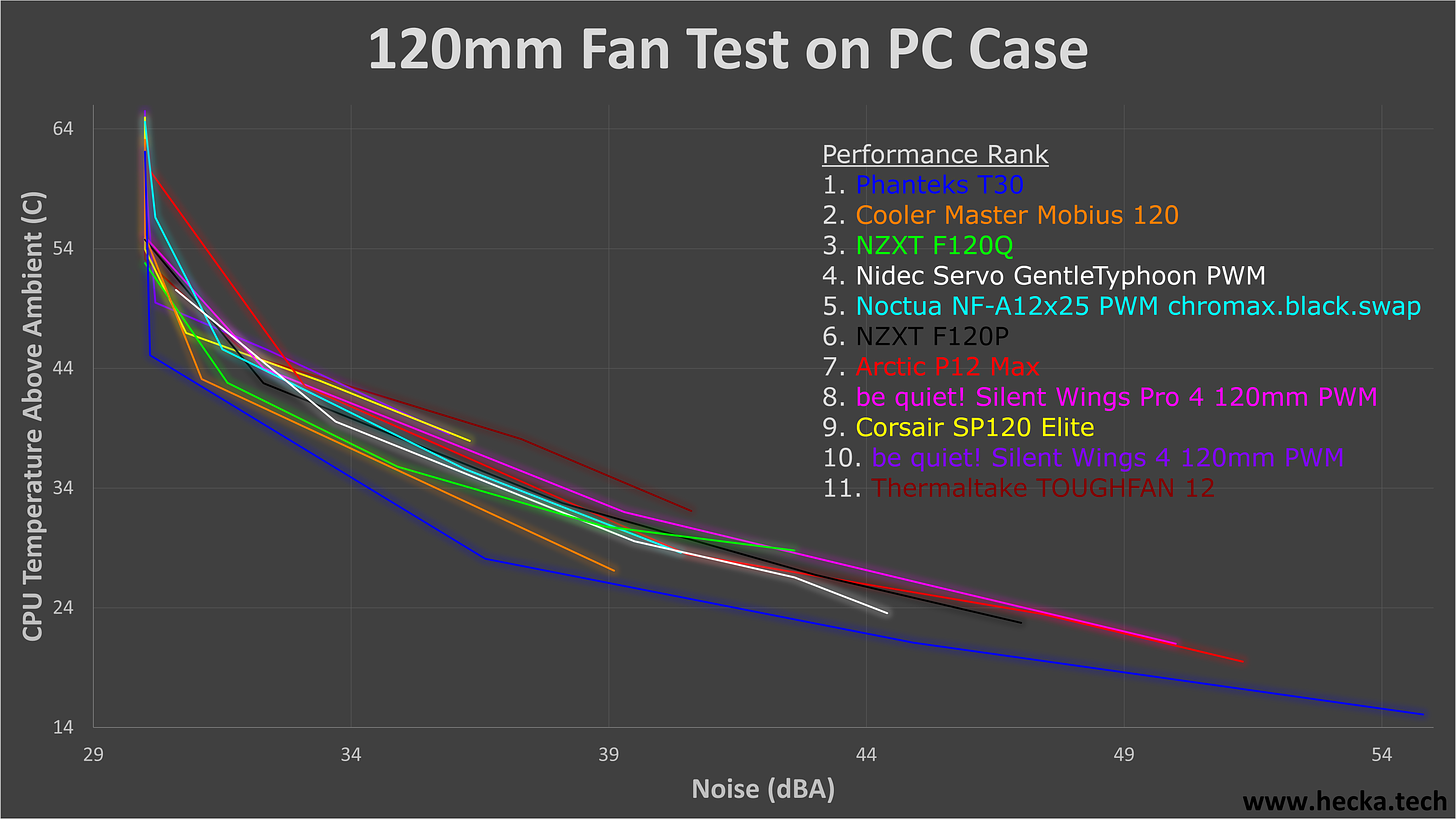
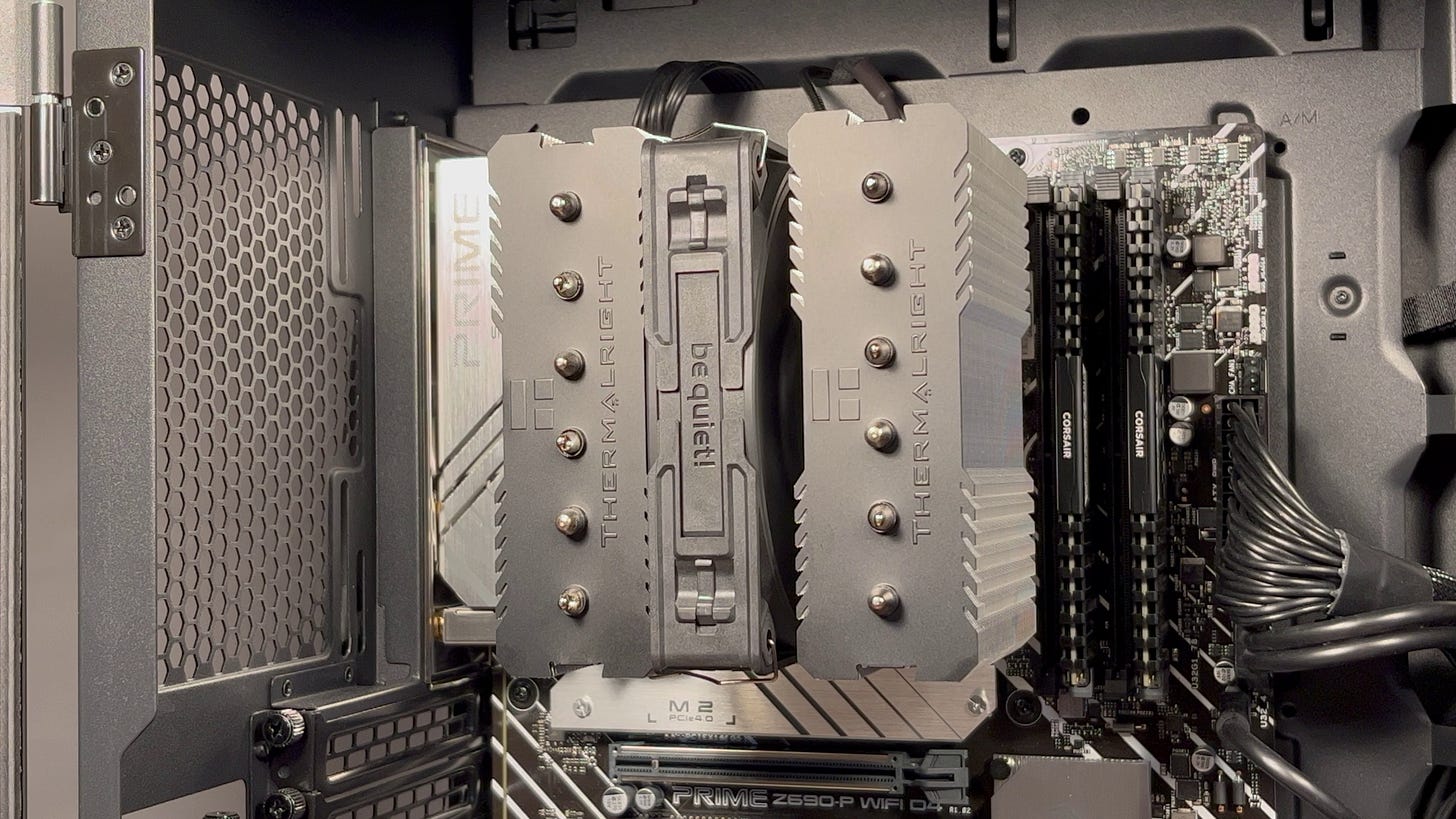
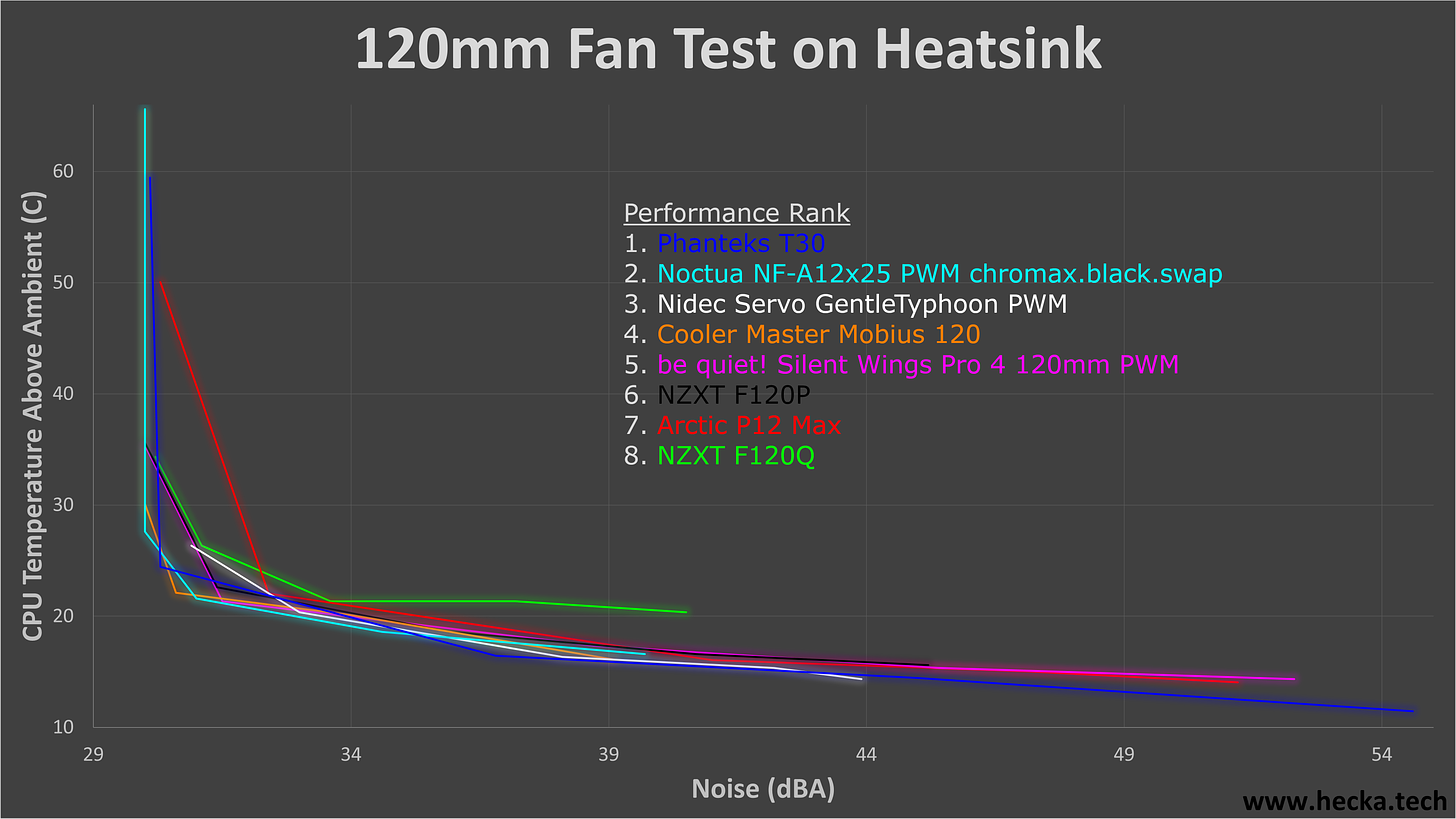

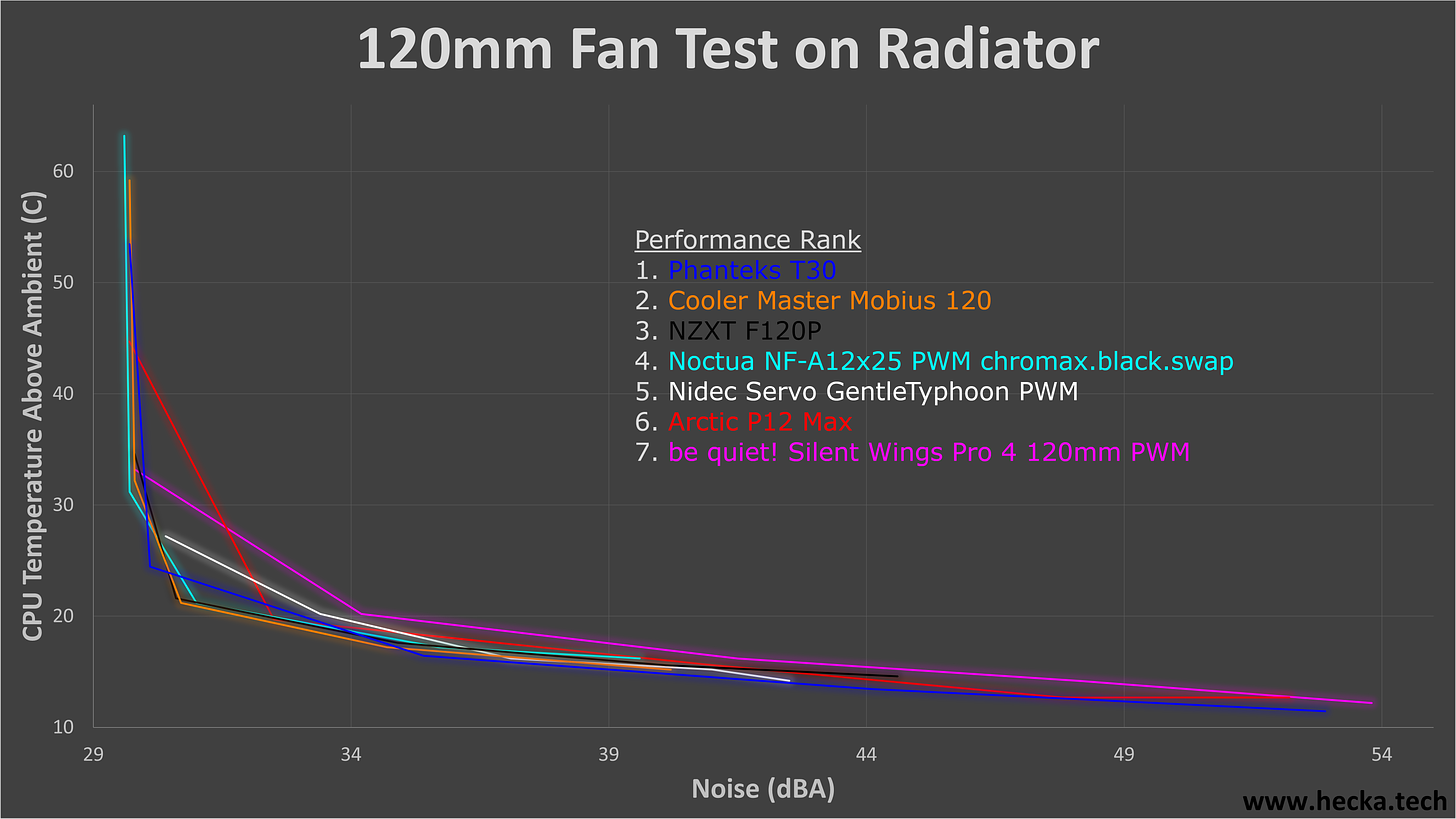
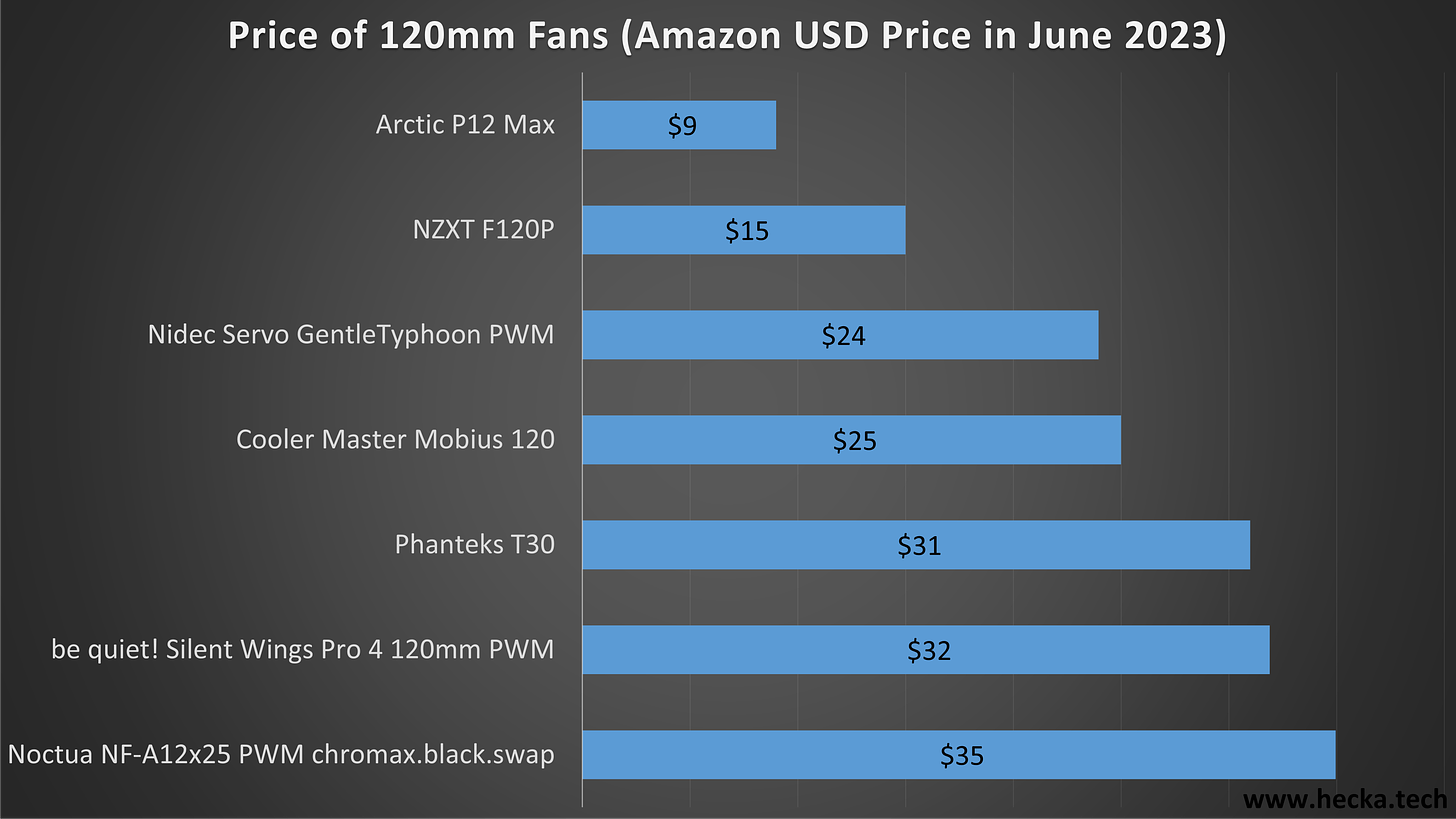
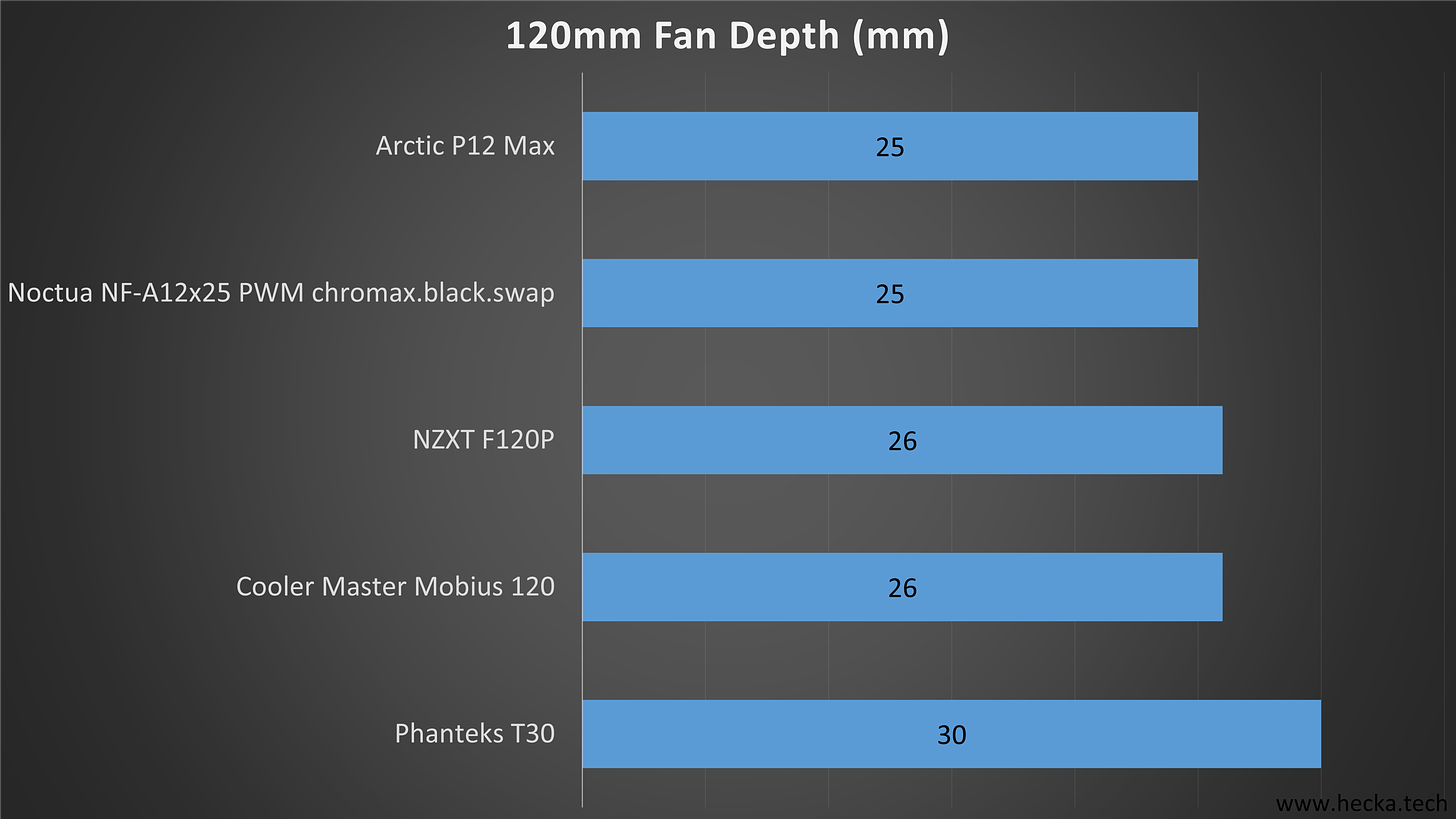
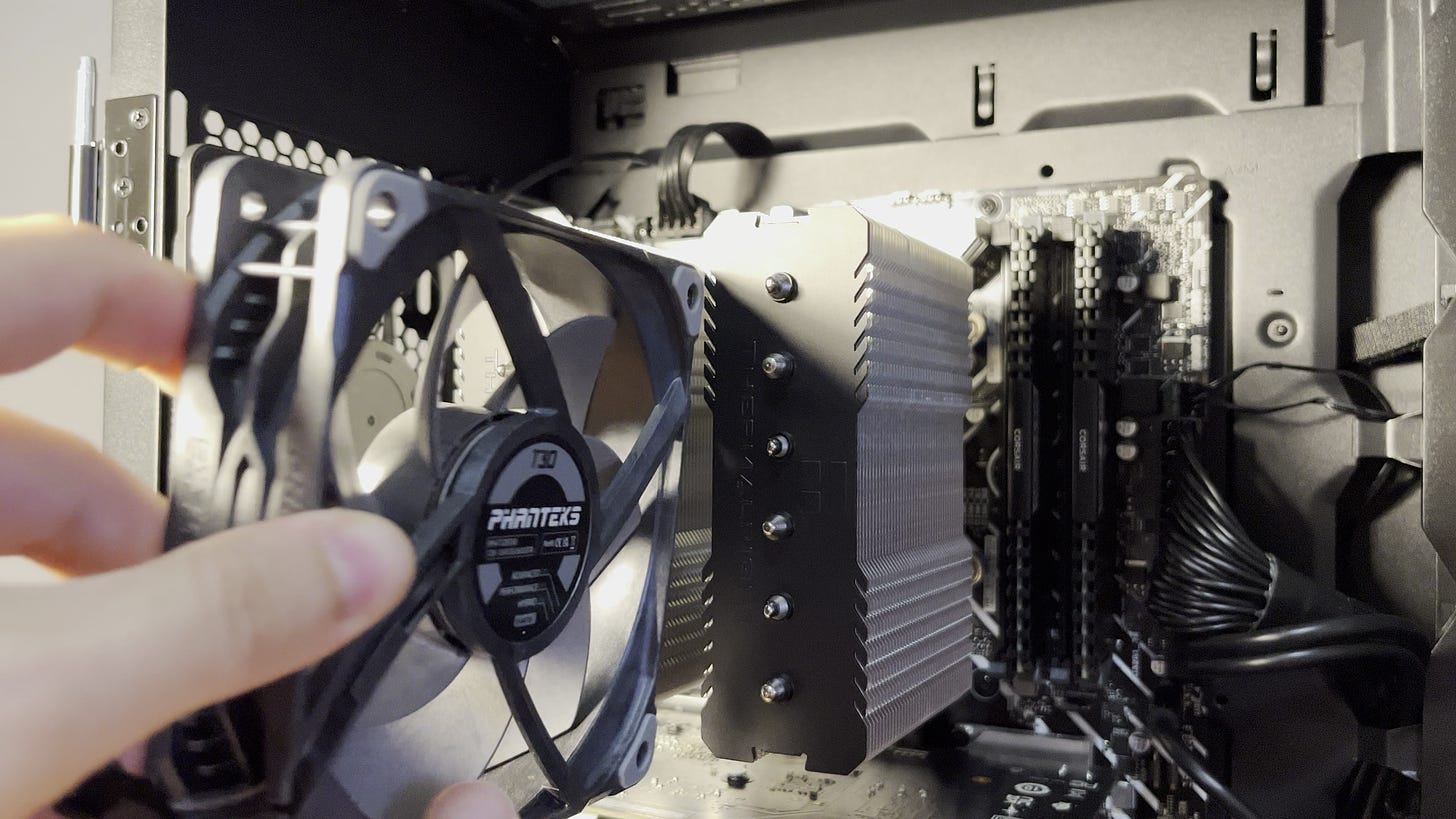
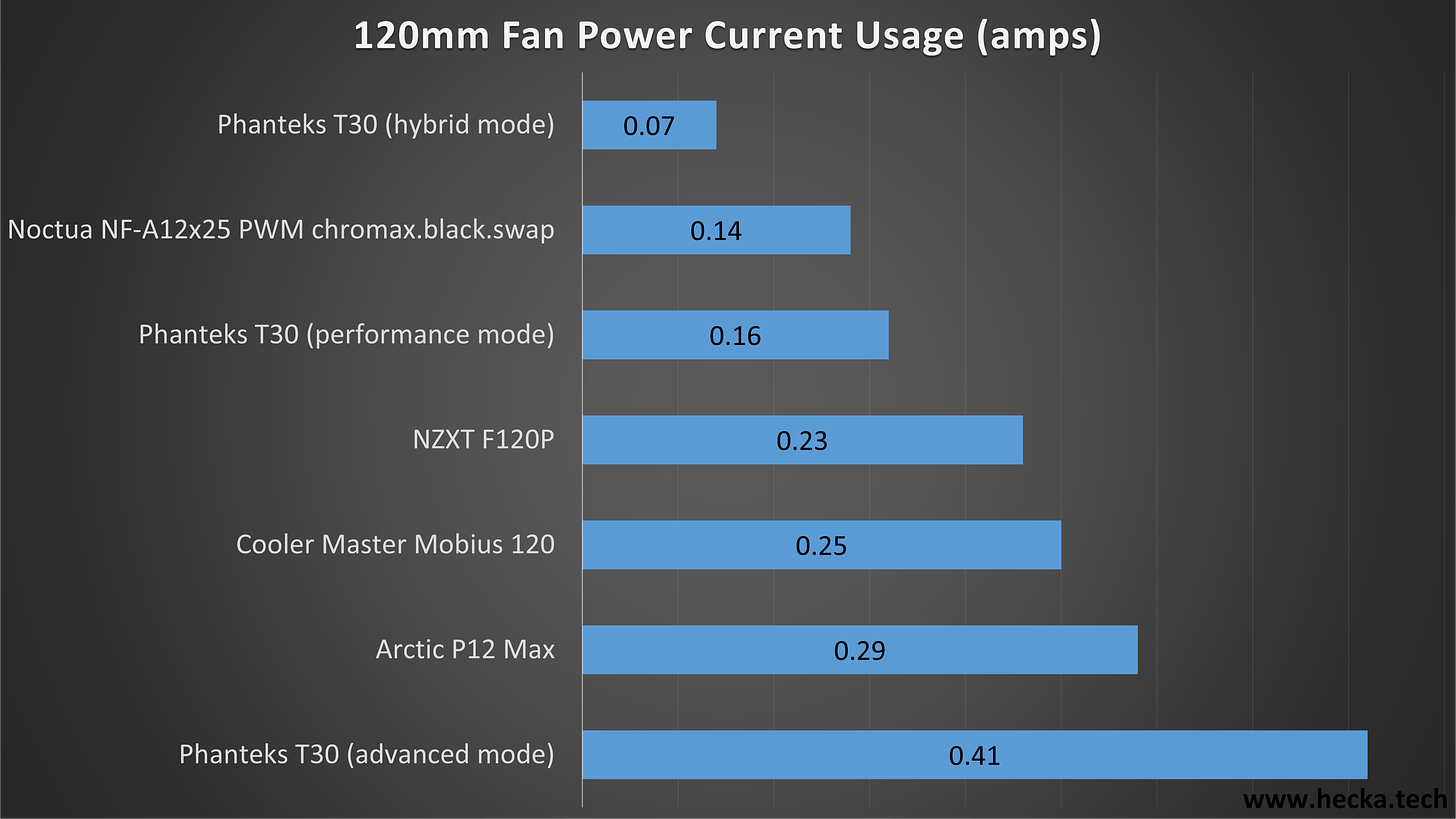
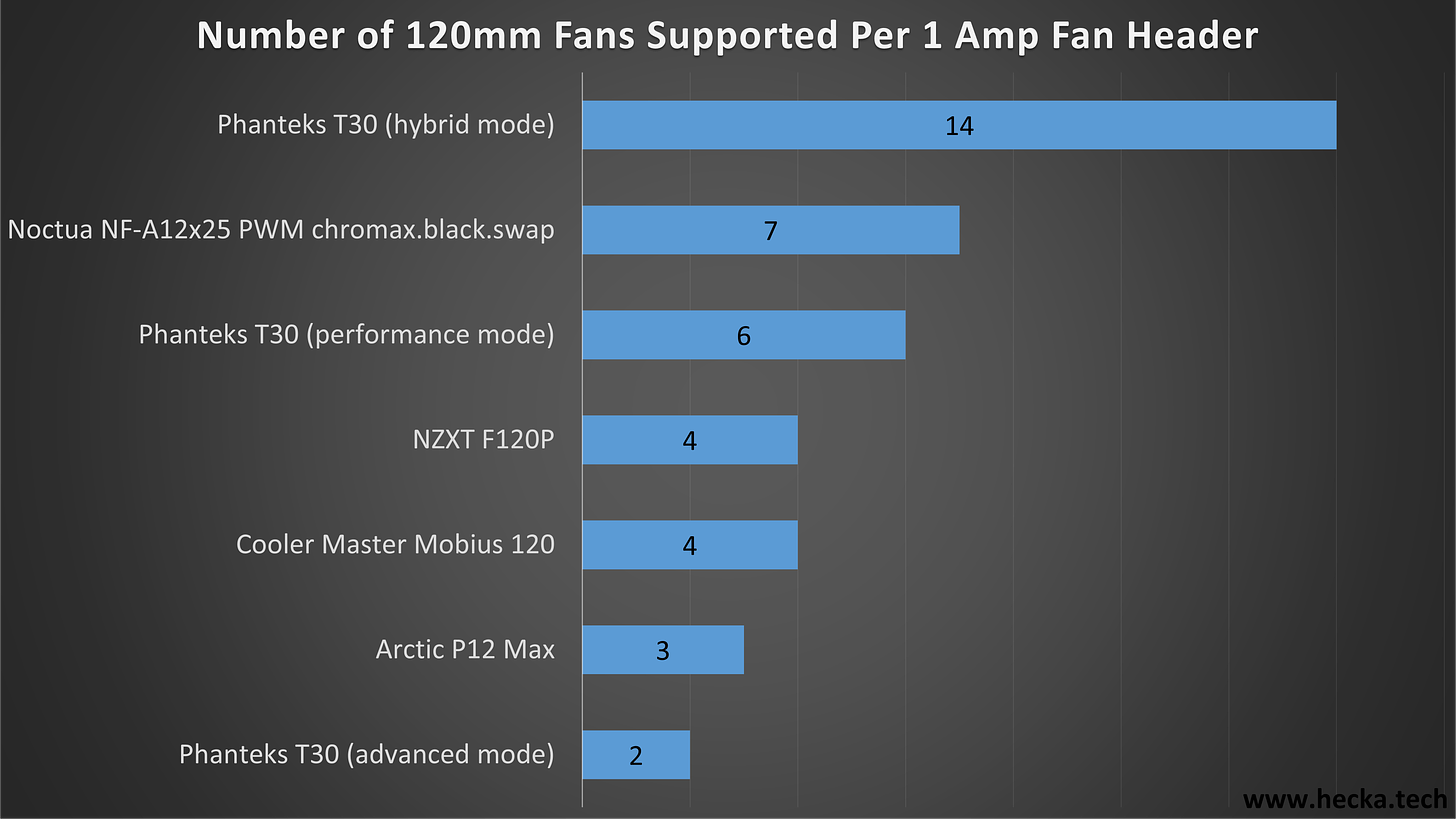
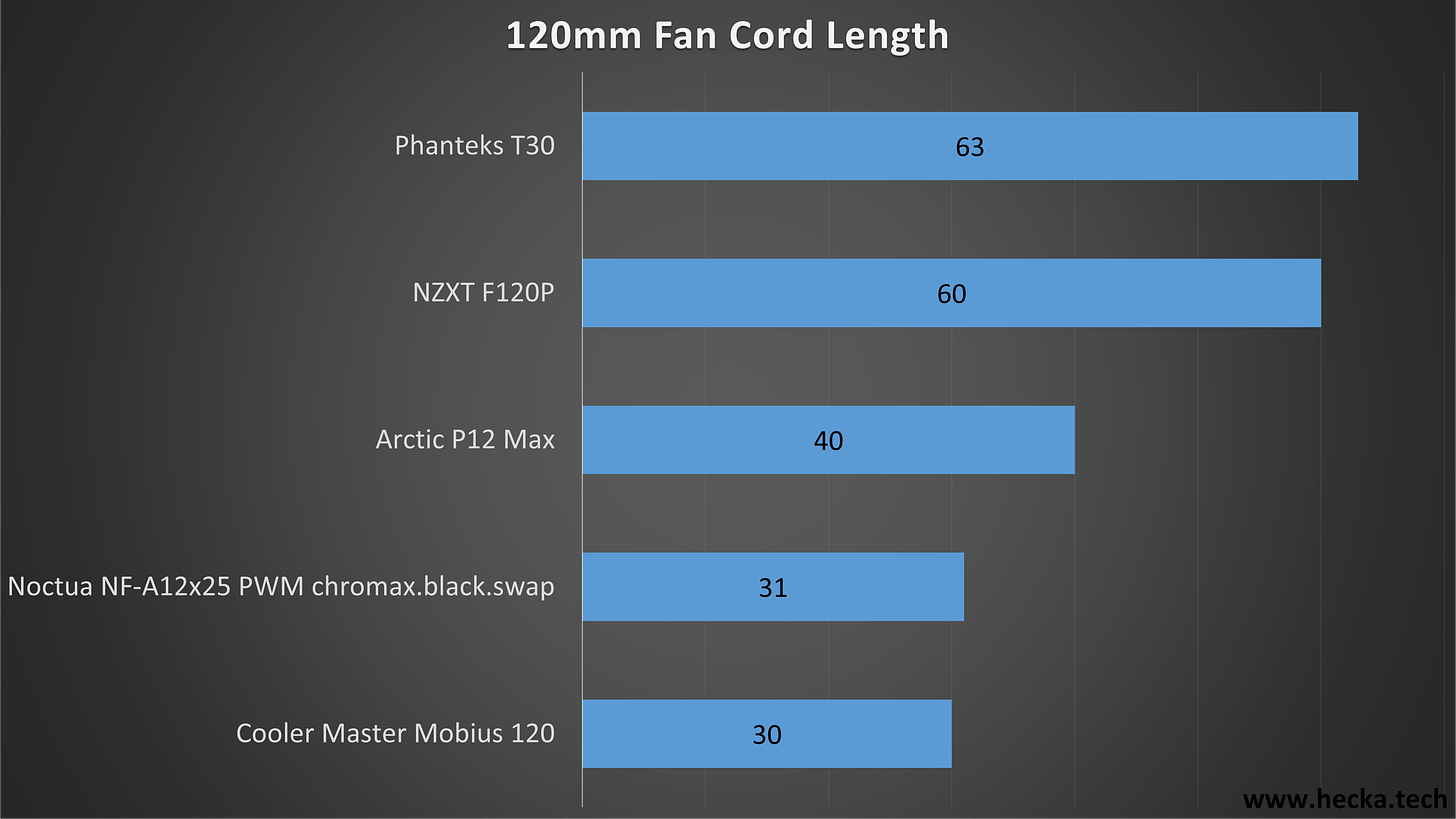
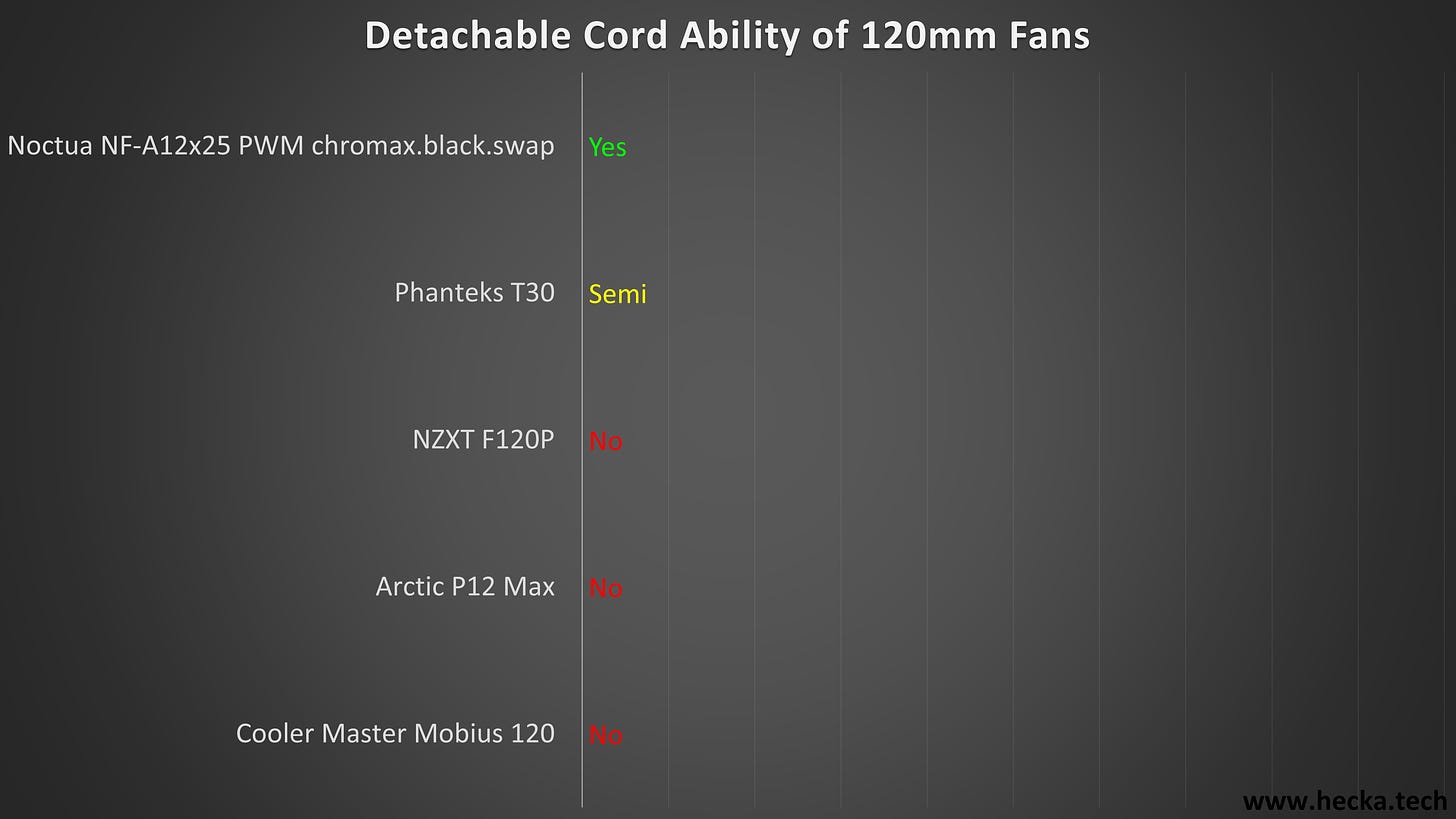


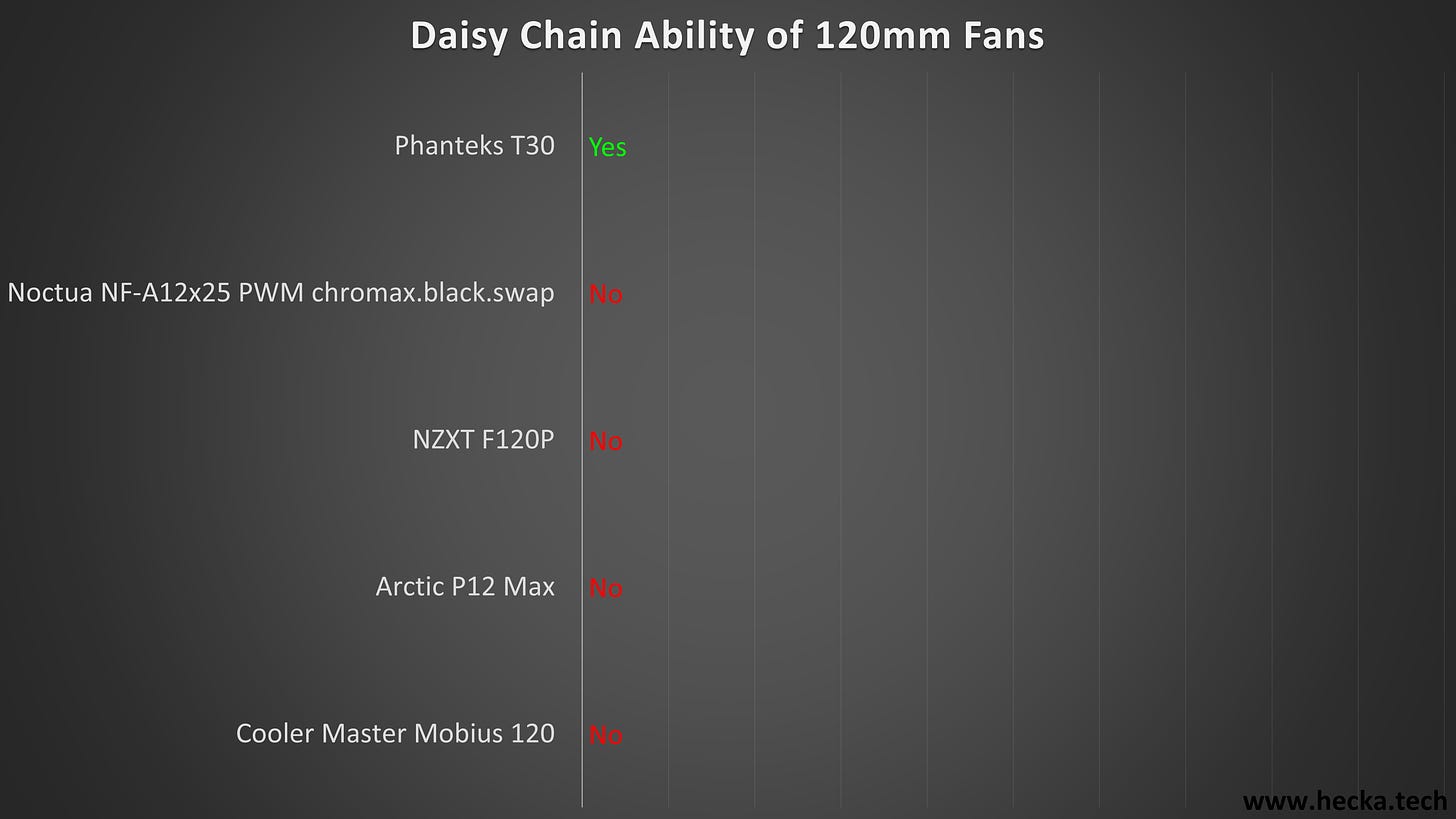

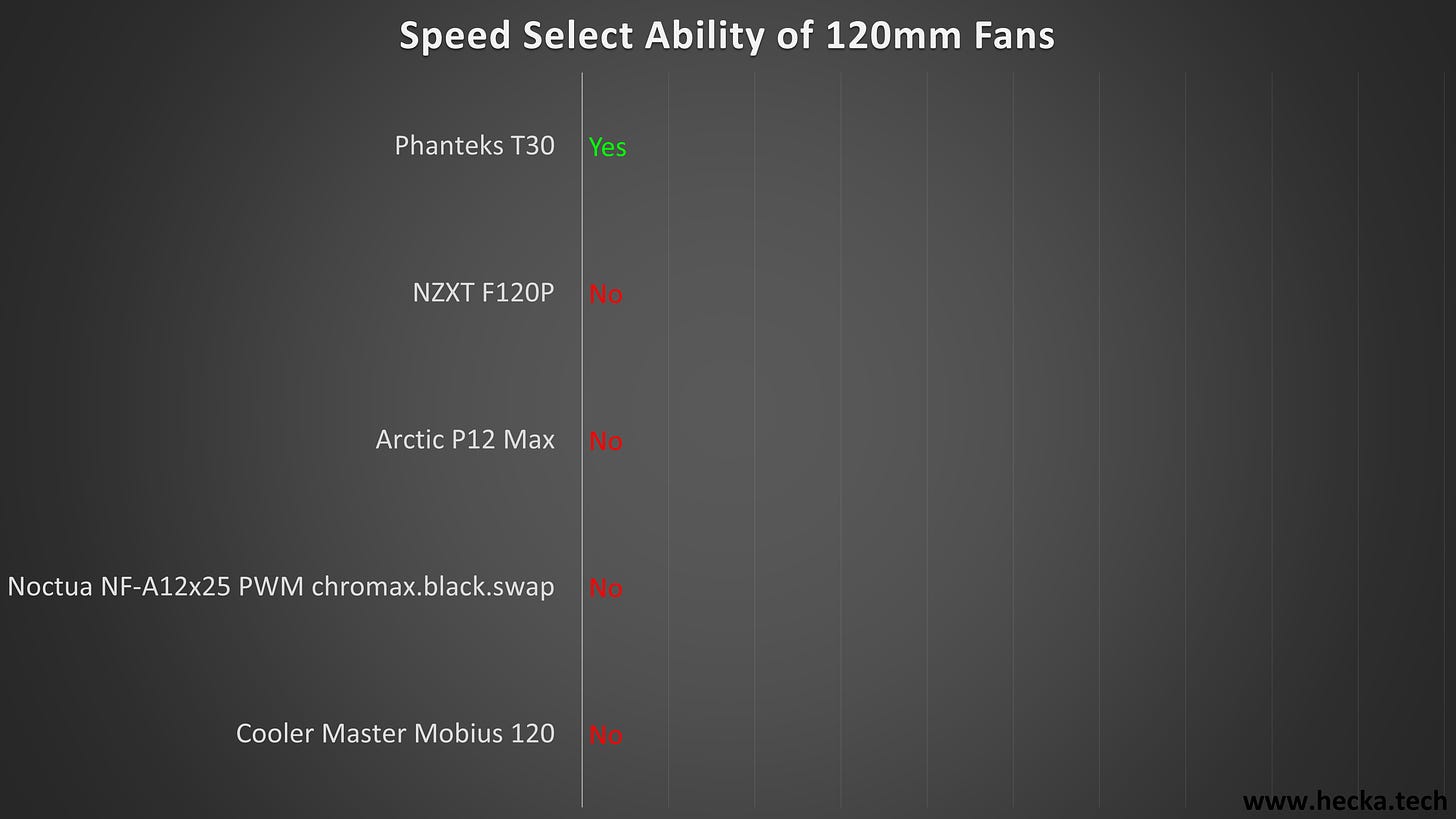

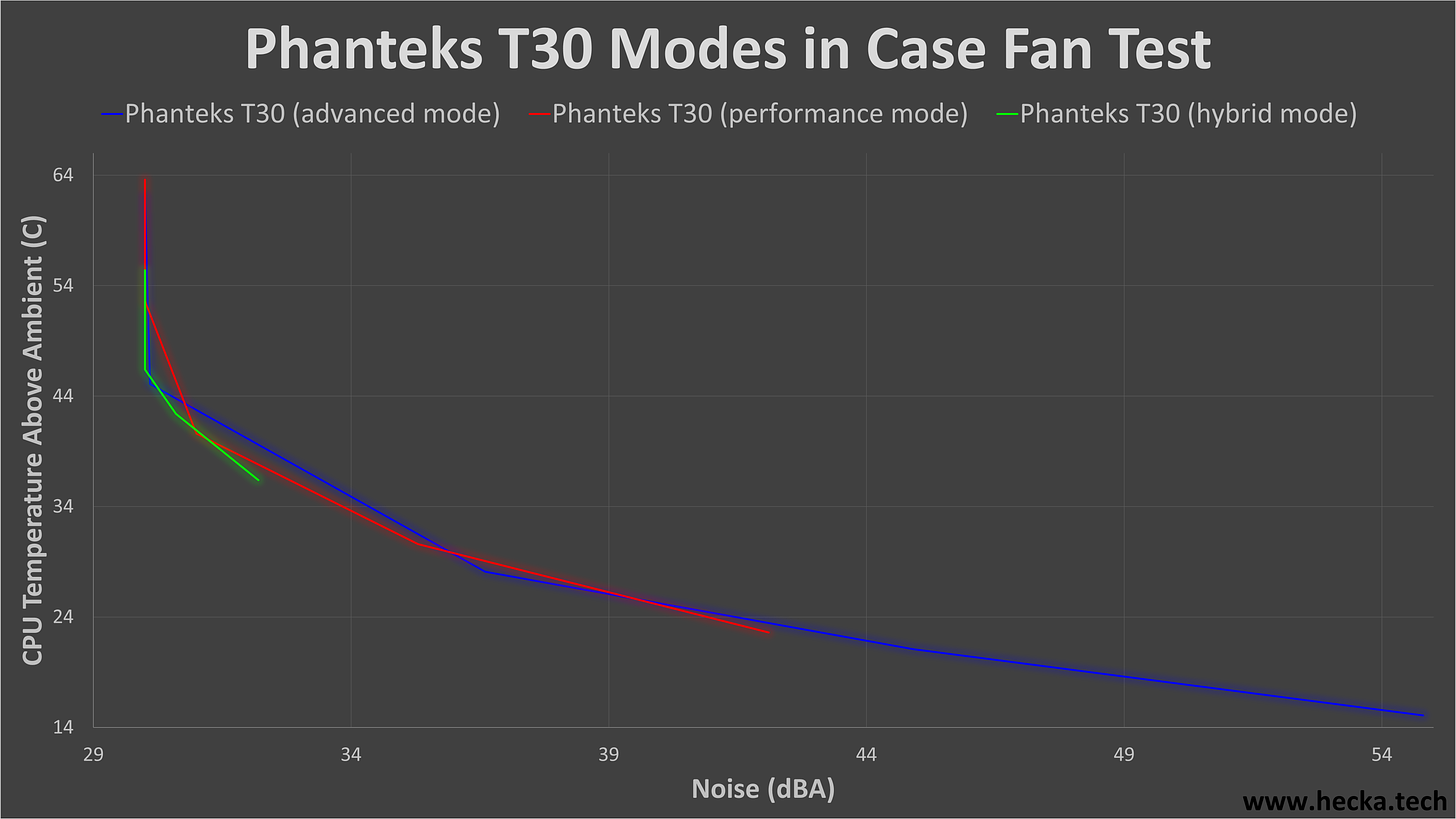
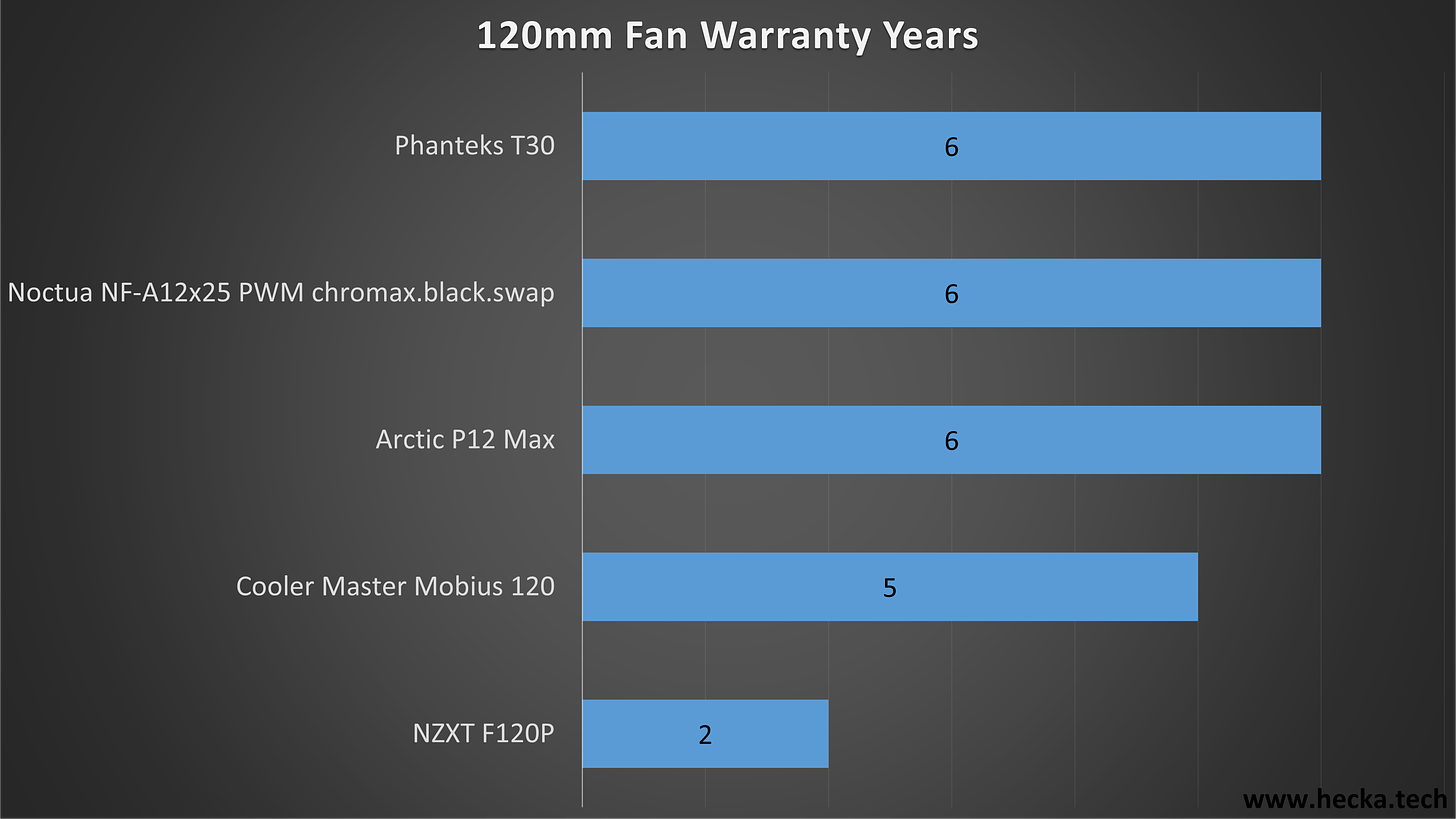


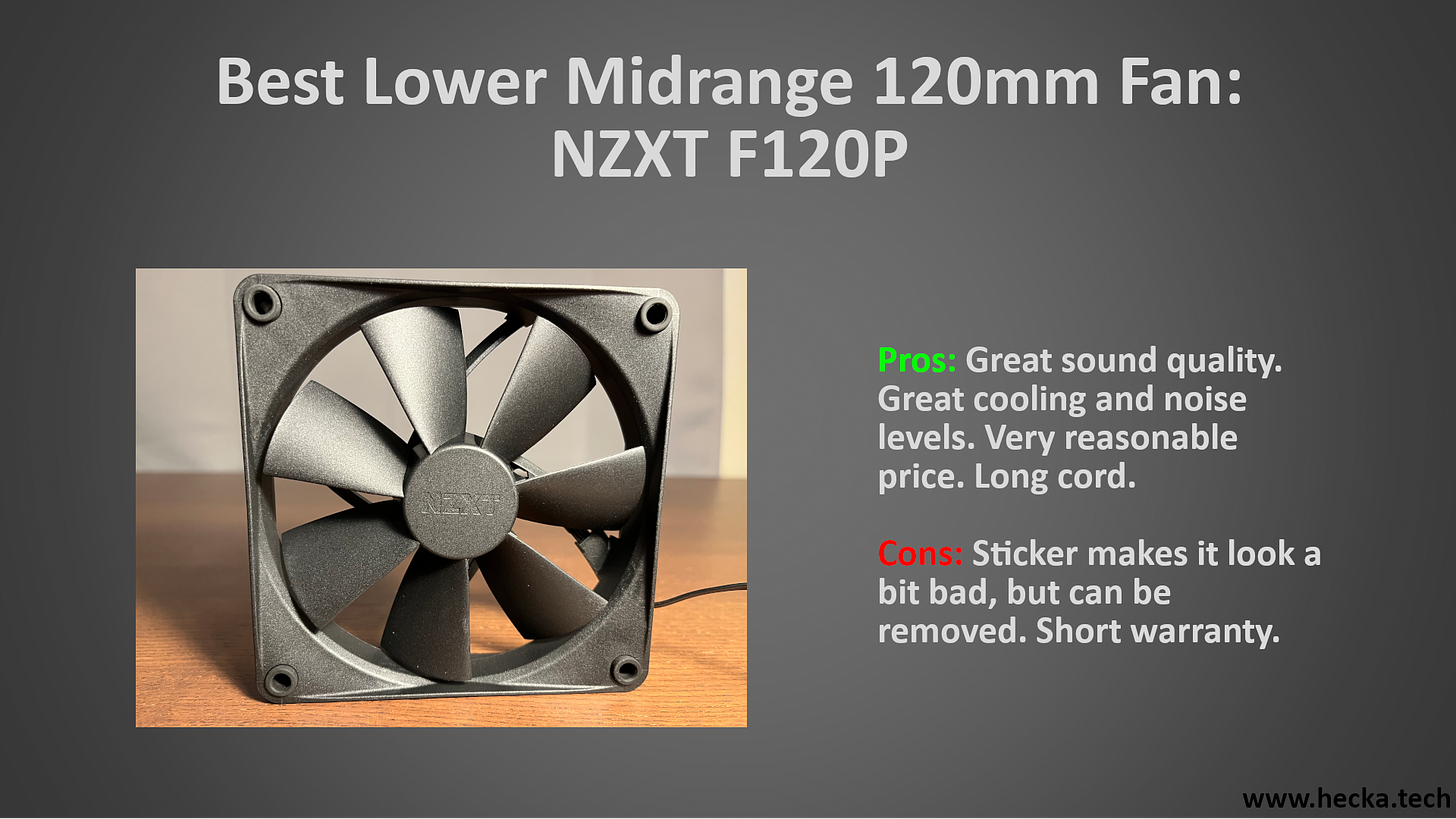
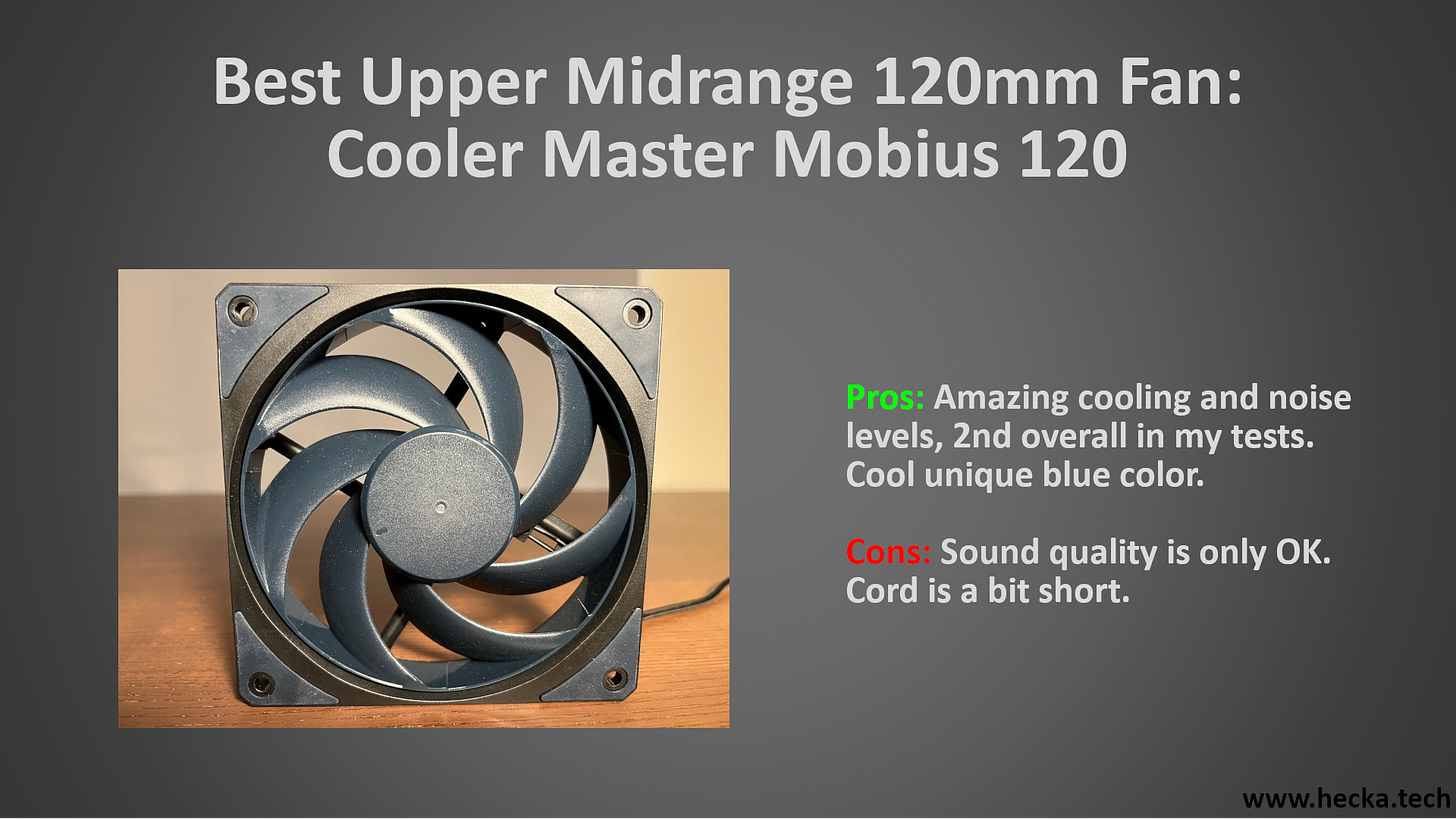


Great article.
How was the current draw of the fans measured?
I ask this because I remember thinking how one could connect a ton of Noctua fans to a single header due to them only drawing 0.03 A. Then I read that the amp draw written on Noctua fans is the running draw, not the maximum. This means that you might be able to run all of those fans, but not *start* them.
It would be a major downer to plug in all your fans, turn the computer on and immediately burn out the fan header.