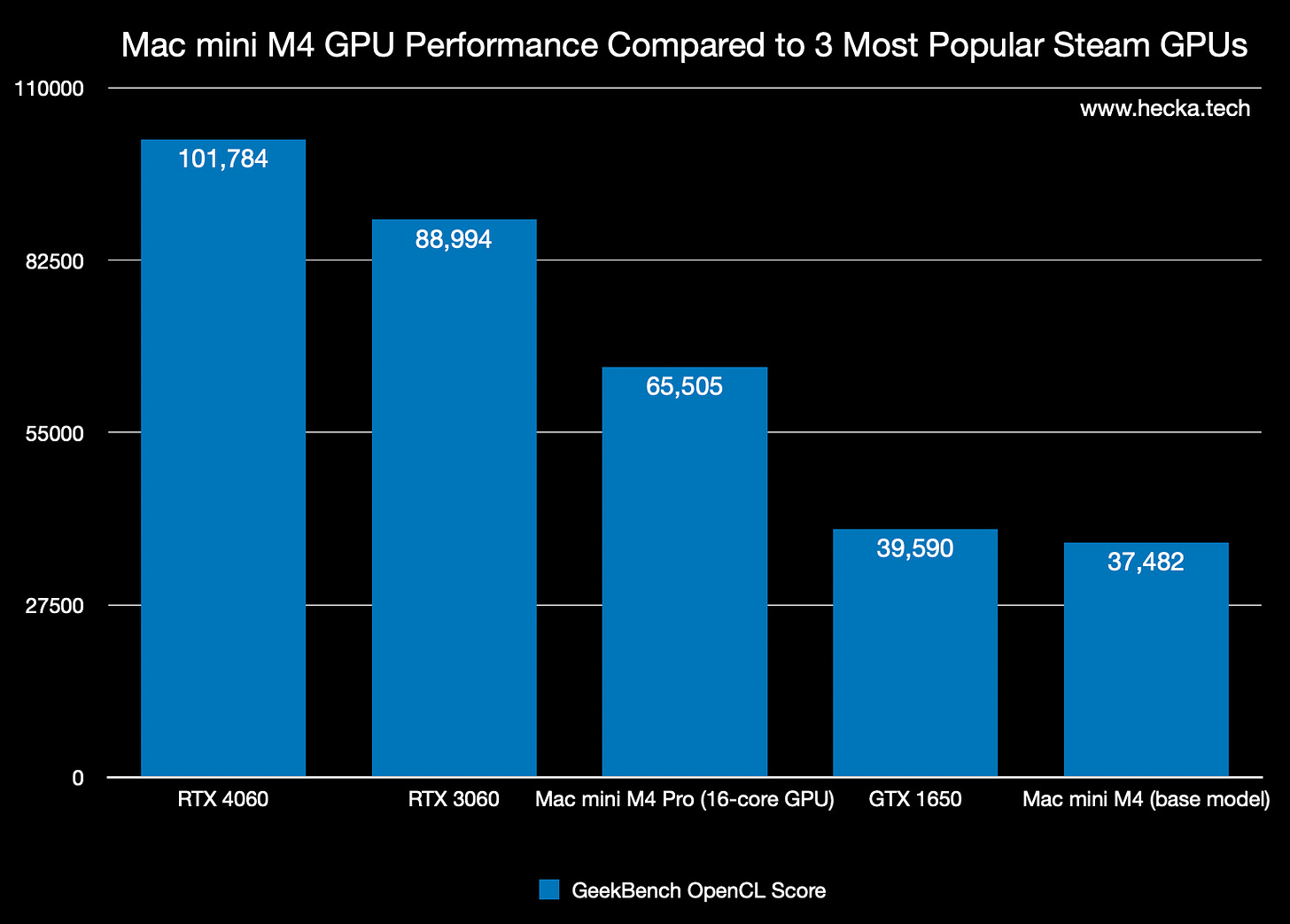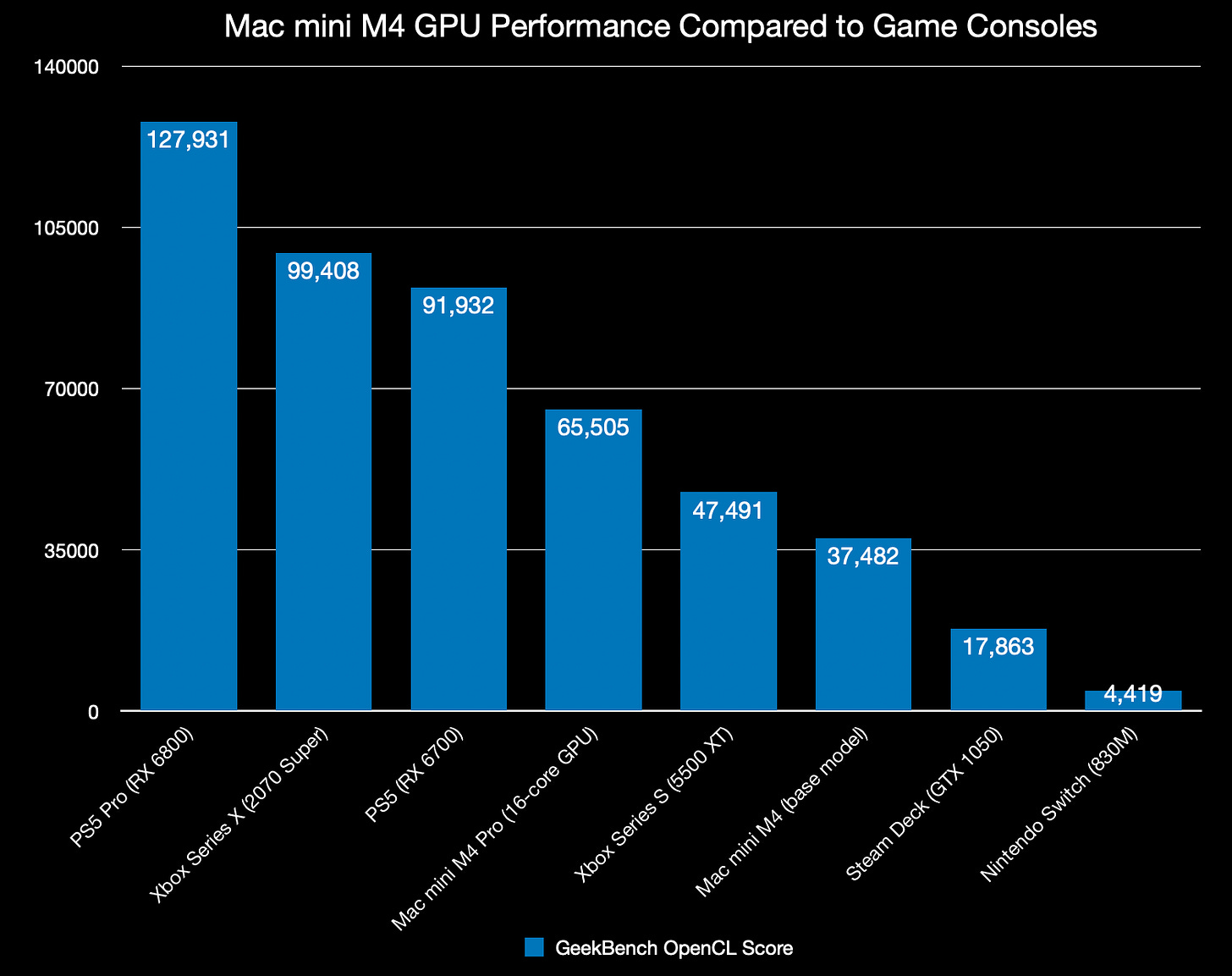How fast is the GPU in Apple's new Mac Mini M4?
Is it good enough for gaming?
(As an Amazon associate I earn from commissions from product links.)
Apple recently released their newest Mac mini models with their latest and greatest M4 chips to a wildly positive reception. Many are saying the new M4 Mac minis are the best deal in desktop computing right now period. For only $599 you get the fastest single core processor in the world in a tiny box you can hold in one hand.
However, if you’re like me, you only really care about one thing when it comes to a computer: can it play games?
How fast is the GPU in the Mac mini M4? Is it fast enough to play games?
I decided to compare the Mac mini M4 to some of the most popular gaming devices available right now to see how they stack up. To do this I used GeekBench 6’s OpenCL GPU benchmark which runs on MacOS and Windows. For gaming consoles, I used an approximate GPU equivalent to compare their performance.
There are two main models of the Mac mini M4: the base model and the Pro model. The Mac mini M4 base model has a 10-core GPU, while the Pro model has a 16-core GPU. As you will soon see, the Pro GPU is quite a lot faster, but also much more expensive ($1399).
Mac mini M4 vs. Dedicated GPUs
First let’s see how the Mac mini M4 stacks up against the 3 most popular desktop GPUs on Steam: The NVIDIA RTX 3060, RTX 4060, and GTX 1650. These are the GPUs most used on Steam so they will be a good barometer to see if the Mac mini has acceptable gaming performance for most people.
We can see here the M4 Pro is bested by the 4060 and 3060, but is able to beat out the 1650. The M4 base model cannot beat any of these GPUs, but is very close to the performance of the 1650. Overall it looks like the M4 Pro is certainly competent enough to play some Steam games, while the M4 base model just barely makes it, almost reaching the 1650.
Mac mini M4 vs Game Consoles
Game consoles can’t run GeekBench, so I had to use GPU equivalents to get a rough idea of how these consoles perform. These estimations aren’t perfect, but they should get close enough to see how these consoles perform in relation to the Mac mini M4.
We can see the M4 pro performs somewhere between a PS5 and an Xbox Series S, while the M4 base model is between a Series S and a Steam Deck. Overall very acceptable performance from both the M4 Pro and M4 base, especially considering how much more powerful they both are than a Nintendo Switch. In fact the M4 base model is around 8x faster than the Nintendo Switch.
So are the Mac mini M4s good enough for gaming?
Yes! They are definitely not high end gaming machines, but their performance is certainly acceptable enough to play modern games.
However, there’s one big catch: the software.
Even if the Mac mini M4 GPUs are fast enough for gaming, do they even have gaming software available? Can you play most games on macOS?
The answer sadly is no. Most games are just not available on macOS. There are workarounds such as translation software like CrossOver, but in my experience they are buggy, limited, and require expensive subscriptions. In fact even the games that I tried natively on macOS tended to be buggier than their Windows counterparts.
Apple has released some extremely impressive hardware with the Mac mini M4s, but without the software to complement it, they will never be great gaming machines.
In conclusion, I give this plea to Apple: please focus on gaming!
There is a wide open market of gamers who want to ditch Windows. The Mac mini M4 hardware is impressively cheap (at least the base model) and good enough for gaming, but without the game software, they will never be good Windows gaming replacements. Apple, you have a golden (Apple) opportunity here to take market share in the gaming space. With your winning hardware you could change a lot of minds about the state of gaming on Mac. You just need the software to back it up.
Click here to get the lowest prices on the Mac mini M4s on Amazon